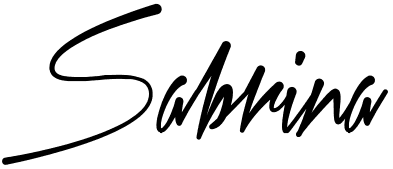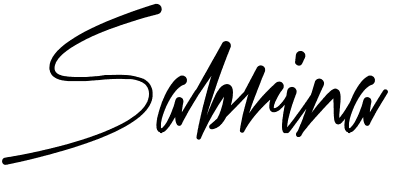My Favorite Organizational Apps
organization |ɔːg(ə)nʌɪˈzeɪʃ(ə)n|(also organisation ) [ mass noun ] the action of organizing something • the quality of being systematic and efficient:
Being and staying organized is key when trying to balance a full-time career, a growing business and still make time to love on your husband and mother two small children.
Family will always come first to me, and remains at the top of my priority list. As a business-minded entrepreneur, I am easily drawn to new projects and ideas–and have to actively look for ways to help me stabilize my increasingly busy schedule so that my priorities stay where they should be.
I can honestly say that the organizational applications I use, help me to better manage my schedule, organize documents and assist to maintain a stress-free working and living environment for me, my coworkers and my family.
Wunderlist
On-line, sharable list-making. This is a “wunder-ful” app that keeps my business and personal life organized. I create lists for anything and everything using Wunderlist (i.e. grocery shopping, interior decorating ideas, blog posts, party ideas, etc) and I’m able to share my lists with family, friends or co-workers.
One of the greatest ways to organize your life is to organize your mind. If you think of something you need to do, write it down. Organizing your thoughts in a list format will help you to better focus on what you are working on at the moment. That way, you won’t forget about buying milk at the store when it pops into your head while you’re working on a new proposal for your boss. Simply, add it to your “Grocery List” on Wunderlist, and then you are free to focus your attention on what you are working on without the worry of forgetting later on. Making lists is a simple way to greatly increase the organization of your life–and Wunderlist makes it easy!
Google Calendar
Whether it is an on-line calendar or a physical copy hanging on your wall, keeping an updated calendar will help you to organize your day, month and yearly schedule.
I love using Google Calendar, because I can easily sync my schedule up with my iPhone and receive daily alerts about meetings, play-dates, birthdays and other important reminders. It is simple to use, and free when you sign-up for a Gmail account. I really appreciated the app when I began blogging, because I was able to organize the blogs that I wanted to write and share with all of you!
Google Drive
When you sign up for a Gmail Account, you also gain access to your very own Google Drive. This online drive is a safe place for all of your files, documents and spreadsheets. Everything you upload is sharable and updates automatically to the cloud while you are working.
I love knowing that what I am working on is being backed-up constantly so that I don’t have to worry about losing my documents from a computer failure. My co-workers love the sharable option so we can all easily edit, share and see documents at the same time.
Favor
This on-line delivery app is a life-saver for working moms. Favor is the easiest way to get anything that you want or need delivered to your door (in under an hour!). The app was designed so that paid “runners” would run your errands for you–while you work, relax or spend much-needed time with your husband or kiddos.
How nice to know that these time-consuming errands can be done by someone else, saving me my most precious commodity–my time!
Shipt
Another delivery app that I couldn’t live without! Shipt is how I get all of my grocery shopping done for myself and my family. After using the app one time, I was hooked. You wouldn’t believe the amount of time you save when you don’t have to go to the grocery store each week.
Membership to Shipt includes a shop, pay and delivery schedule right from your smart phone or computer with same-day delivery and free delivery on orders over $35 (which is always the case with two growing children!).
Bible for Kids
This YouVersion Bible App for Kids was created to help Christian families share Bible stories with their children. The stories, pictures and games make the Bible come to life for kids. We follow the animated story-book app each night at bedtime.
Baby Field loves this app, and uses it on his own! He loves to look at the pictures, activities and to listen to us read the Bible stories to him. I absolutely love anything that helps my children grow closer to understanding the Word of God!
Evernote
“Remember Everything” is their slogan, and it couldn’t be more true. Evernote has helped me to organize every part of my life on my phone, iPad and laptop computer. This easy-to-use application allows me to create folders, write documents or save voice-memos.
Evernote is very similar to GoogleDocs, but I love to use both applications for different reasons. I keep Evernote open on my Desktop to create notes, documents and lists–and then share them on Googledocs with my co-workers or family. Now, they have a new update that allows you to sync your Evernote and Google Drive, so switching between apps will flow effortlessly.
Amazon
Signing up for this monthly membership to Amazon Prime made life so much easier. Now, I can do all of my shopping online–and receive my items fast (with free shipping!). I’ve really made “going to the store” a thing of the past with my favorite delivery apps–and it has saved me so much time!
Amazon Prime members also enjoy exclusive access to movies, TV episodes and music (which my children and husband love). Win-win.
Prayers Book
The Prayers Book is several things. It is a spiritual guide for those looking to have a stronger connection to God. It also teaches how to pray and draw closer to God. Through various different topics, this app is so helpful in our daily walk with Christ. To me, this app is so powerful because you can take the promises of God everywhere you go! You can even save your favorite prayers when needed!
I encourage you to download these apps to your phone and give them a try! I promise they will make your life a whole lot easier! Enjoy!
XO-
Sabrina